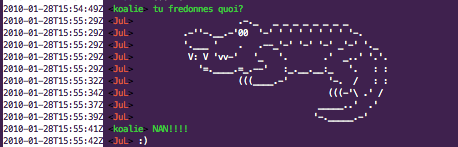 Irssi screenshot of an ascii croc
Irssi screenshot of an ascii crocThanks, Jules, for the earworm. Yes, thanks so much. Schni-schna-schnappi!
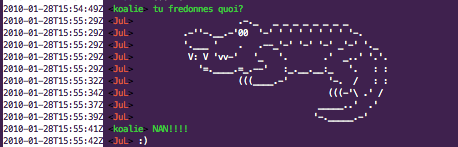 Irssi screenshot of an ascii croc
Irssi screenshot of an ascii crocThanks, Jules, for the earworm. Yes, thanks so much. Schni-schna-schnappi!
I’m using Opera 9.64 on mac OS X 10.5.7 and outgoing e-mail talks to an SMTP server over TLS.
I just found a workaround that is not very satisfactory, but good enough so long as it does the trick: disconnect/reconnect wi-fi, try again, worky. <sigh />
I also found that even if the stuck message is removed from the Outbox, Opera will eventually deliver it. Sadly the original timestamp is not kept. So if I found another way to send that message, people will still receive it again. Later. <re-sigh />
I changed how Opera handles e-mail a couple of months ago, so that might be it. I used to ssh to a machine and Opera talked to localhost to pop and send.
The reason is that I’m using custom time and date settings, a recipe that is just right for me (living in France and using English as work language) and that I spent a fair amount of time crafting and refining several years ago. I was loathe to have to touch it so as to compensate that fact that Apple had coupled iCal with input from international/regions preferences.
How easy the solution was: Open the System Preferences, look for International, select the Formats tab, look for the Times section, click on the “customize…” button, click on the hour and select “0-23” from the drop down menu. OK. Quit System Preferences. That is it.