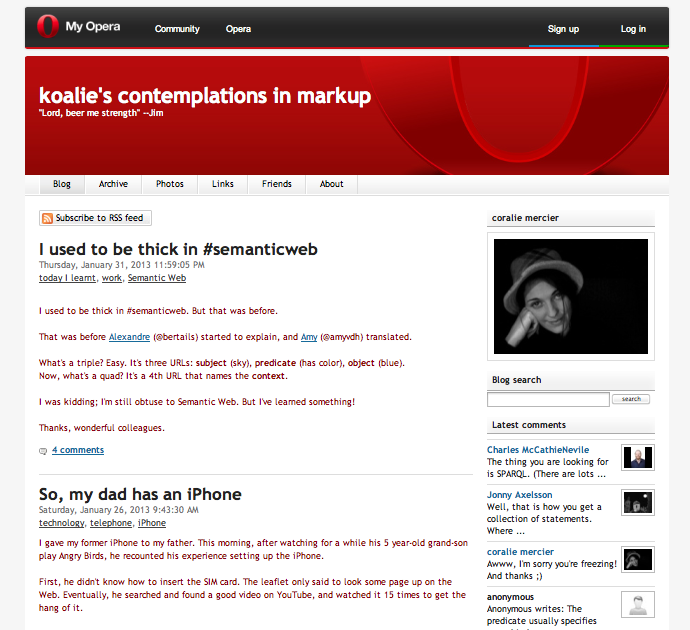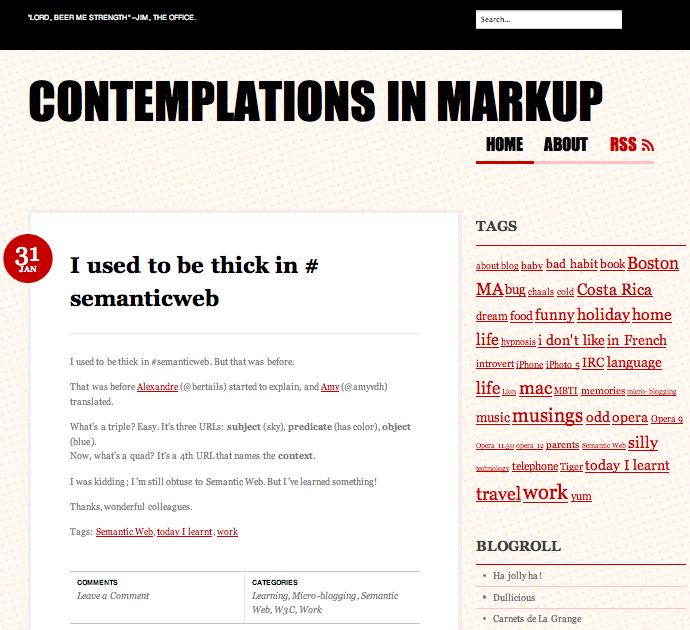I made a big jump last night when I transitioned from Opera to Firefox as default browser.
It is a big deal for me and using Opera is so ingrained that I have a bit of a writer’s block.
I started to use Opera 7 in March 2003. As I was using Opera M2 (the built-in mail client) it very soon became my default browser, all the way through Opera 12.16, until last night.
My favourite Opera features:
I’m scanning the Opera version history, and peruse the list of wonderful features my browser had. Here are my rock stars:
- Sessions (1.0)
- Nicknames (3.0)
- Tabbed browsing (4.0)
- Zoom (2.10)
- M2 e-mail (7.0)
- Drag-and-Drop of Tabs (7.0)
- Panels (7.0)
- Notes (7.10)
- Wand manager (7.10)
- RSS newsfeeds (7.50) & Atom news feeder support (8.0)
- Fit to Window Width (8.0)
- opera:config (9.0)
- Widgets (9.0)
- Opera Dragonfly debugger (9.50)
- Opera Quick Find (9.50)
- Alternative tab-closing behaviors (9.50)
- Follow/Ignore threads and contacts (9.60)
- Go To Thread (9.60)
- Visual tabs (10.0)
- Tab stacking (11.0)
- Grouping and pinning of messages (11.60)
- opera:cpu (12.0)
Between Opera and I, it’s become complicated
A few months back I heard the news that Opera was going to ship a browser based on a different engine (It has started in the meantime). Opera then shipped a stand-alone Mail application, which I’ve been using since then. Although there is still a little dev planned for the Opera 12.x series, it is a matter of time until Opera suggests its users upgrade to the Chromium based version.
But already before that, my using Opera had become an act of faith. I have migrated the same profile over the years –ten years. The Opera folder that is in my Library/Application Support/ folder has 144K items and occupies 8.17 GB on disk. Most of which is mail storage, but still, that too was migrated in each major Opera update. I have had strange bugs, common bugs, found work-arounds, etc. Up to a certain point, there was no more satisfaction in having yet another bug to work around.
An act of faith, I wrote. Yes. For some reason, Opera has become even less stable on my machine during the Fall or Winter. It would crash both during usage or when running in the background. It would crash and crash while restarting. Every time it restarted after crash I had to restart it properly otherwise clicking links in other apps had no result.
Everything put together, the cost of troubleshooting overpowers the rest, and the browser has already become foreign to me as much of the rock star features that truly made Opera my default browser are not yet available in the current release. Exit Opera. Enters Firefox.
Hooking up with Firefox
Of the browsers I use, I’ve made Firefox my default browser last night. I sorted a bit the existing bookmarks, made a backup. I sorted through my 90+ open tabs in Opera, saved them as a bookmark folder, exported my Opera bookmarks as HTML and imported this in Firefox. I went trough the preferences, grouped my tabs, place the windows where appropriate, reduced the size of icons and page zoom (struggled a bit for the latter, as I want to rely the least on add-ons). And that is it.
So this morning, rehab has started, so to speak, and there are a few things that I am still wrestling with:
- Missing the ability to see all 90+ tabs in one bar & Tab Stacking
- Missing the Tab trash (but History is good enough)
- Missing Opera Notes
- Dreading to re-set expectations in terms of search (history, bookmarks)
I wrote ‘rehab’ mostly because I have to adjust ten years or so worth of habits with a given tool. There are equivalent features in Firefox, I just need to find them and get used to them. There are other ways to work, too, that I’m considering to explore. And if it doesn’t work for me, I’ll just quit my job and try to make a living out of photography. I’m jesting. I’ll just go and try out another browser.