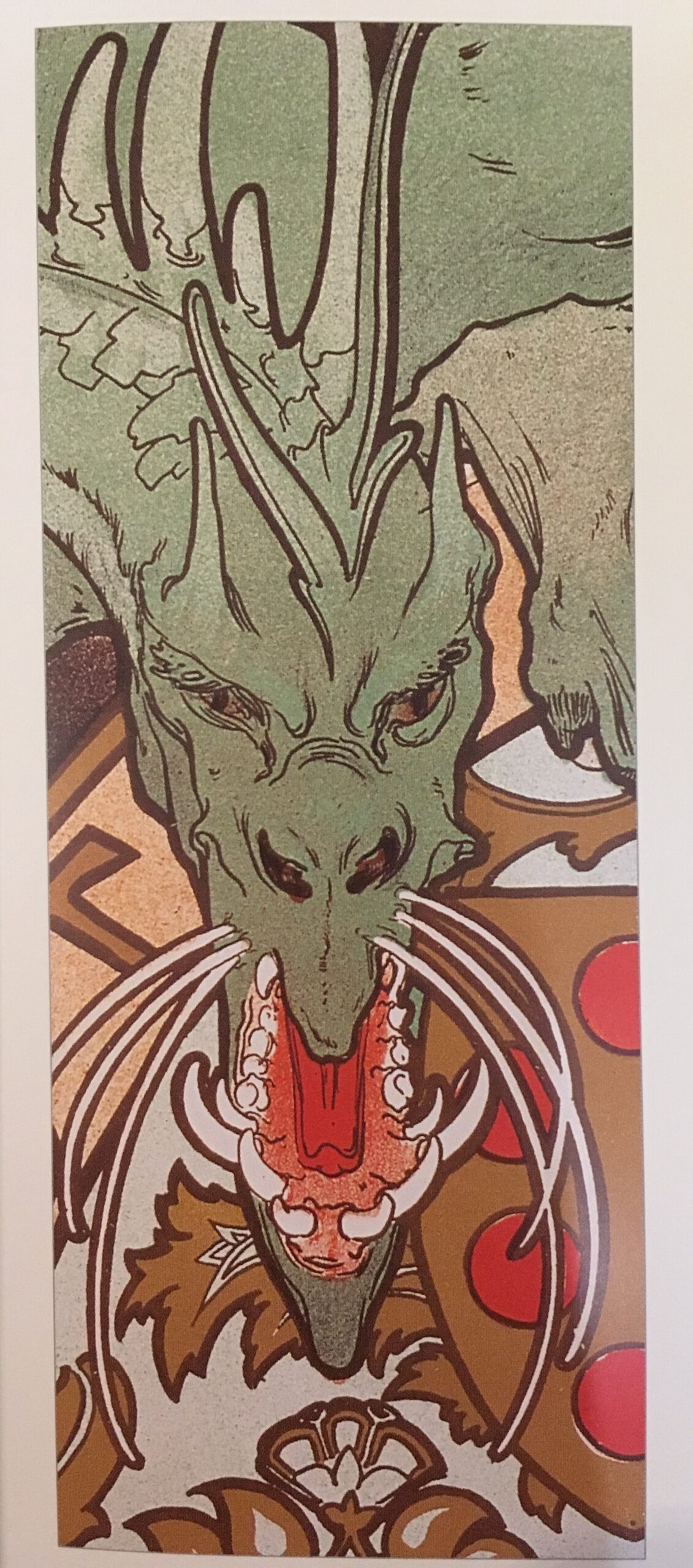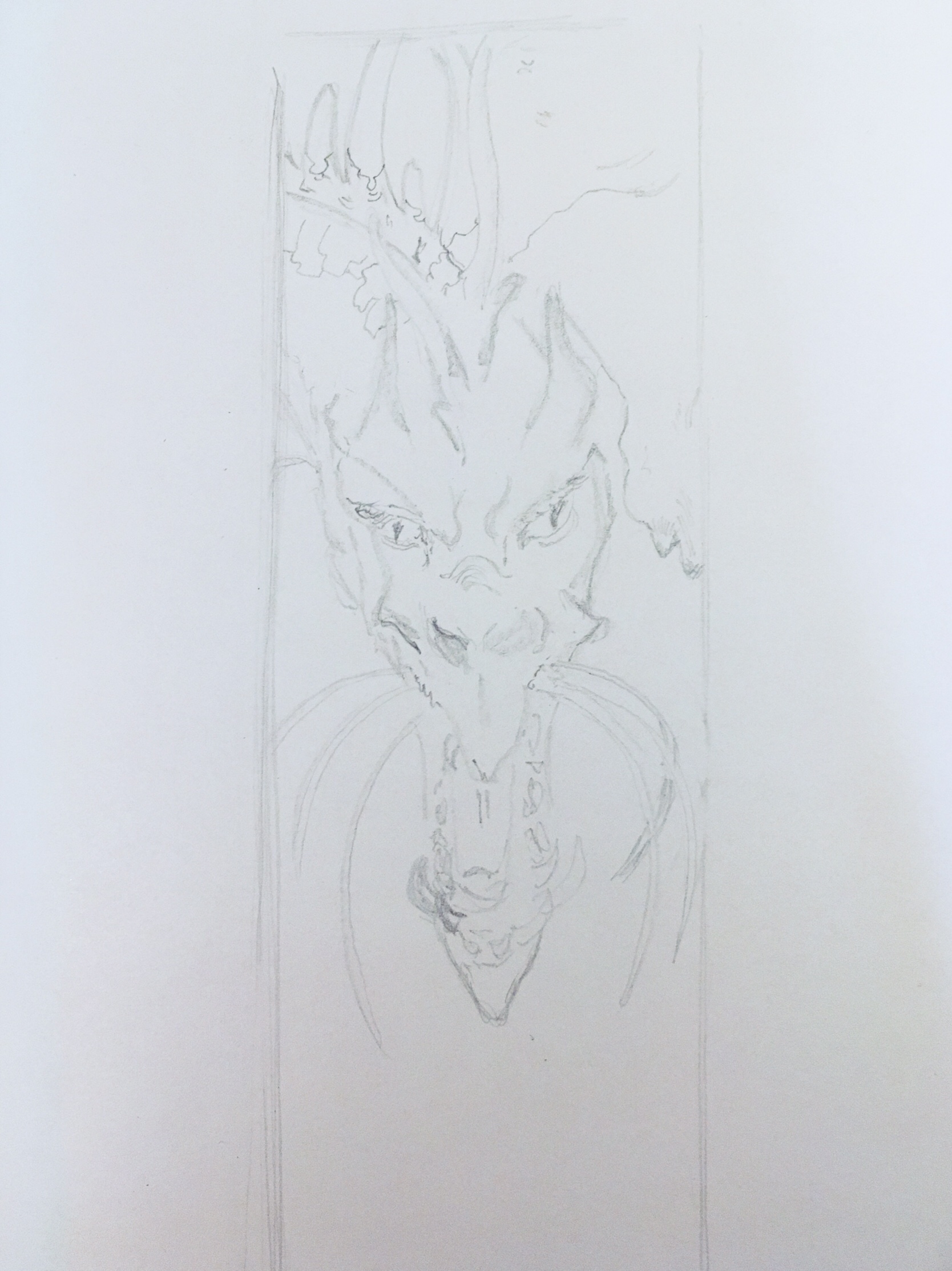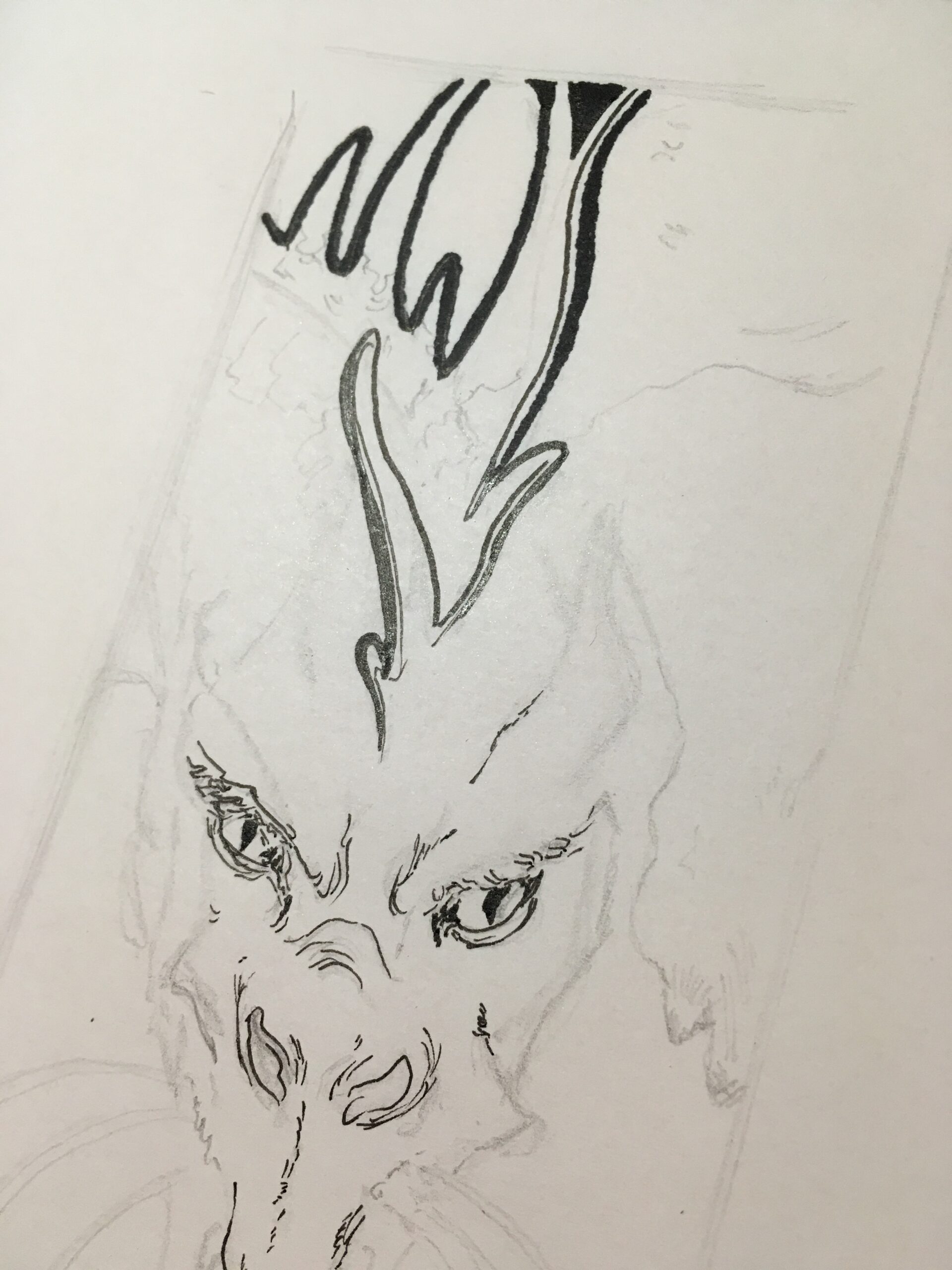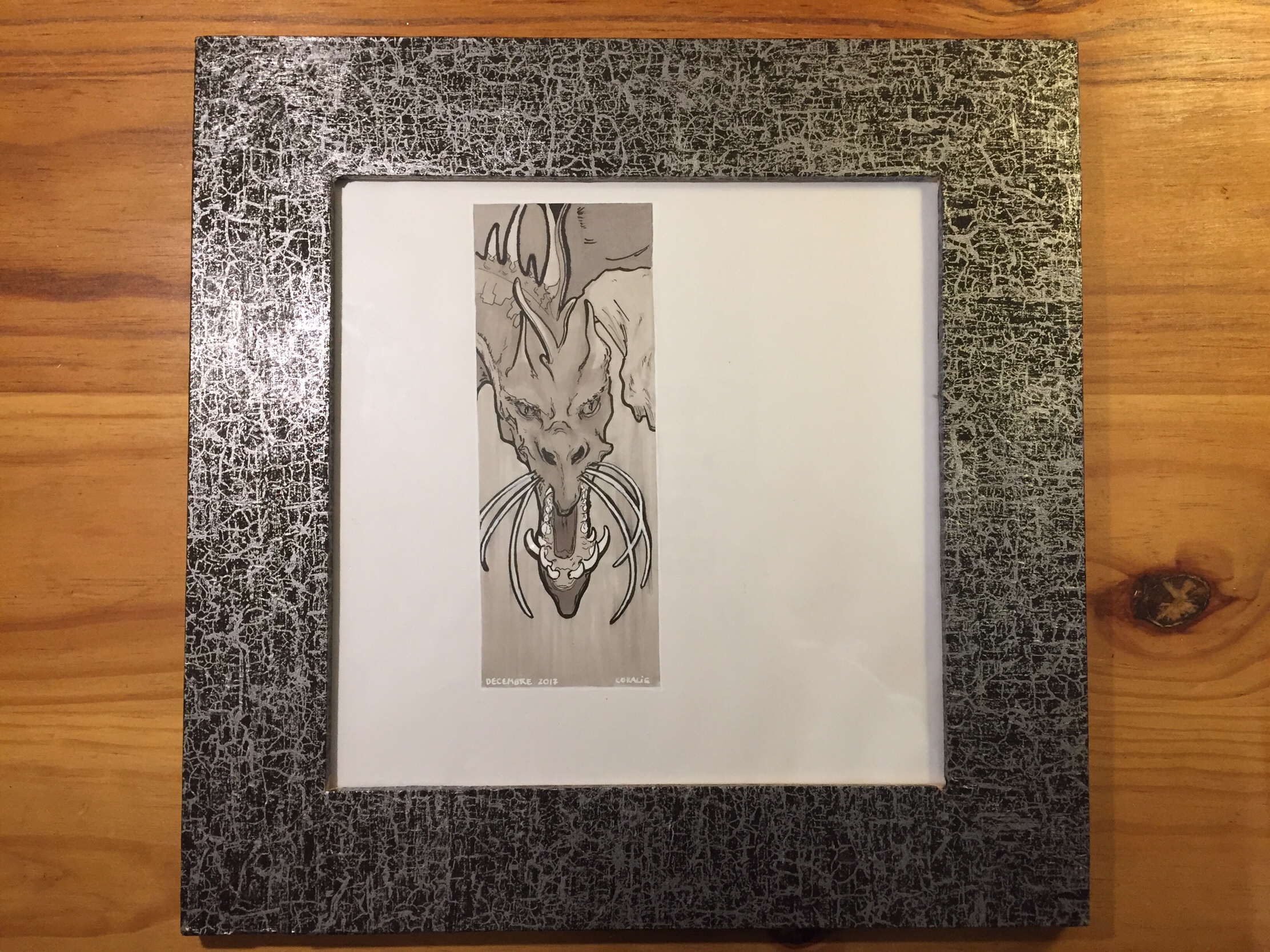I also covered my image editing routine on mobile.
Equipment
I used to carry a fabulous Panasonic DMC-GH3 digital camera (and before then there were six other cameras), along with several wonderful lenses (the ultra flat and very bright 20mm / F1.7, the super versatile 14-140mm / F4-5.8, the 100-300mm / F4-5.6 sniper lens for wild animals, and my beloved Leica Elmarit 45mm / F2.8 which is so perfect for portraits in low light, not just for macro.)

I also used to carry around my neck a usb GPS dongle whose recordings could somehow be reconciled with my RAW photos, and which allowed me to visualise my photographic tracks on a map, and to add geolocation data to my pictures, that I would then spend significant but enjoyable time post-processing and posting to Flickr.

Hardware & software
To do that, I needed a computer on which I ran Adobe Lightroom, and a couple of external hard drives (one for storing my photos, my Lightroom catalogs; and another drive to back everything up.)
I also used the “Web” tab in Lightroom to export collections into a custom HTML template and generate index pages, medium and thumbnail versions of the photos into the appropriate folders that I would then copy to a third external hard drive (where my personal website content was saved) which I would then “rsync” to actually mirror everything on the website in production.
The last time I did all of that was a long time ago (in December 2014), but I have done it countless times and I remember lots of it; from the layout of Lightroom and sliding cursors, to my gestures along every step of the workflow.
Editing routine
- Sort (aka delete massively)
- Keep only those photos that catch my eye or have potential or perfectly render what I had wanted to capture or convey
- Move to post-processing
Essential adjustments
Here are the most common and most useful elements of post-processing for me, in roughly that order:
- Straighten horizontally and/or vertically
- Crop out anything that doesn’t belong, or which distracts from the subject
- Adjust the white balance
- Reduce highlights & increase shadows
- Fiddle with the contrast maybe
- Boost vibrancy most probably
- Increase or diminish definition (globally or selectively)
- Is grain desirable?
- Does monochrome work better?
- Find the right balance between noise in dark parts and definition
- Selective tweaks to enhance some features of the image (for example darken areas so that other parts of the image are promoted, or lighten someone’s eyes just a bit, or de-saturate the colour of some objects so that they become less visible.)
- Erase distractions (from red eyes to ugly lamp posts however small, or even people in the background, or objects, anything that is small enough if it’s part of the focus or not too obvious so that the “healing” is invisible.)
What happened after December 2014?
I can not close this post and give way to the next one (about my image editing routine on mobile) without tying that loose end.
There is a number of reasons why I stopped carrying the photo gear I love so much and no longer sat at the computer to edit photos and post to flickr and my website. These are the main ones:
- iPhone cameras and built-in photo software became really good for such small and portable devices, and really convenient.
- Work was competing for time, after I was give more responsibilities.
- My longtime relationship ended and I couldn’t bring myself to even get the damn pictures out of the SD card, let alone look at them and do anything with them.
- Then, four months after I had resolved to pick it up again in 2017, the iMac I had lusted after for years and finally saved enough to purchase got stolen when my home was broken into.
- Lightroom stopped being a software you own; Adobe moved to a subscription model and I was not willing to pay for software I use once every few years.