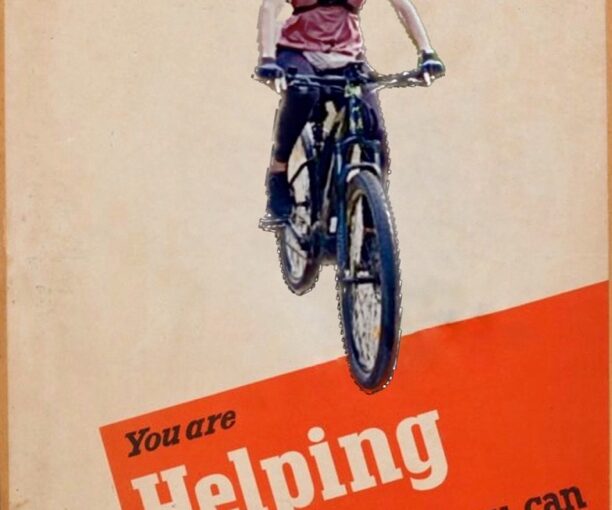Originally published as a thread on Mastodon.
I had fun with a little photo editing on iPhone 🤗
I am helping by cycling when I can!
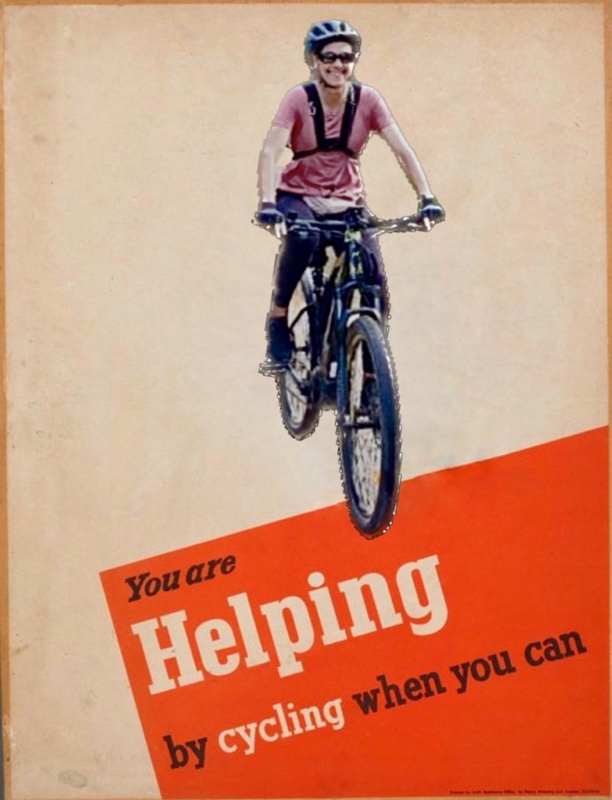
Even though today’s context is different from when the original poster was made, we still ought to save fuel, avoid carbon emissions, and generally exercise! 💪
I may use this as my avatar on some platforms maybe.
Original propaganda poster from the early 1940s
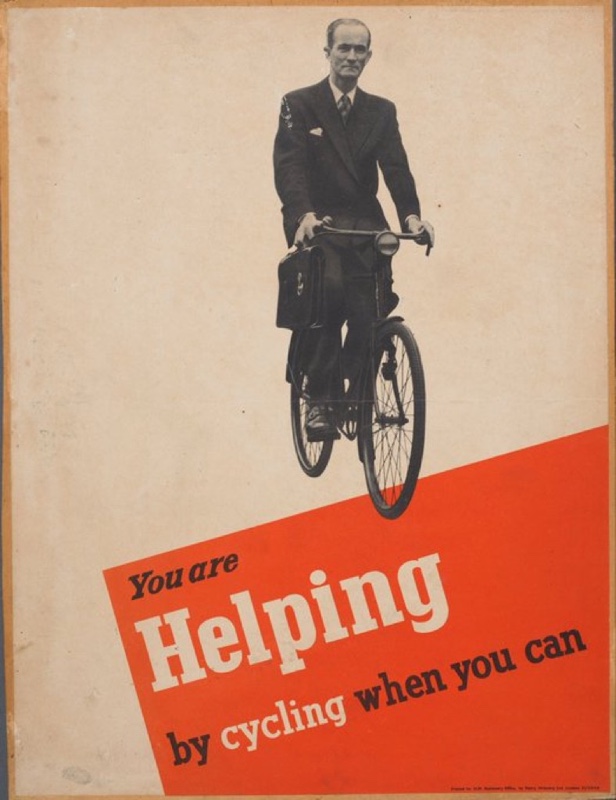
I used as background the poster ‘You are helping by cycling when you can’, printed in Britain in the early 1940s during the Second World War to remind people to conserve fuel resources which were rationed.
Look, I made a template!
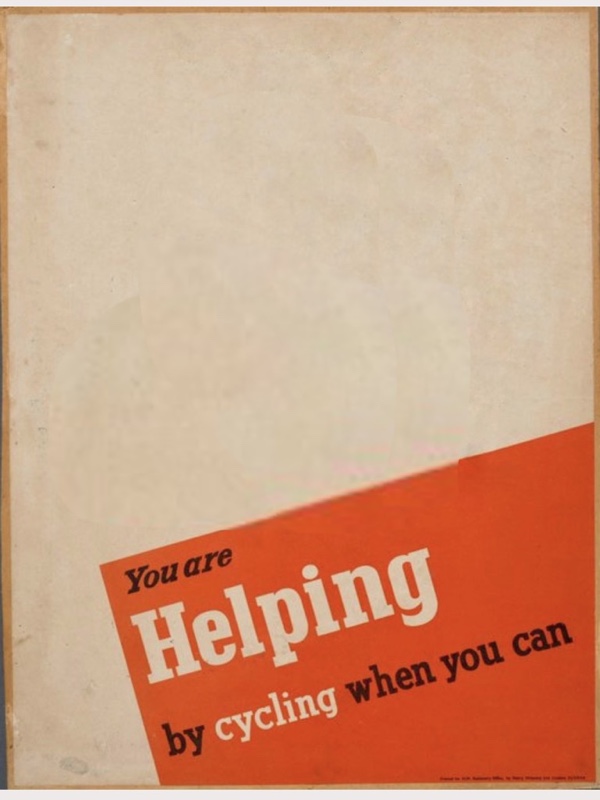
I made the honorable black and white cyclist disappear, and share it here, so you can save it, in case you’d like to edit yourself IN and state you care about saving fuel, avoiding carbon emissions, or generally exercising! 💪
Make your own!
Here’s how I did it on iPhone with the built in Photos app, and Tayasui Sketches (I think you can get by with the free version).
In Photos:
- choose the photo of you in your camera roll
- long press yourself till you see the outline and the “copy|share” button appear
- Tap “copy”
In Tayasui Sketches:
- select “New drawing”
- at the top, in the … menu, select “import” then select “Photos”
- choose the template image I provided
- … menu, “import”, choose “paste”
Adjust and 🎉 tada!
Show me the results?
If you’ve followed this tutorial of sort, share your version, please!