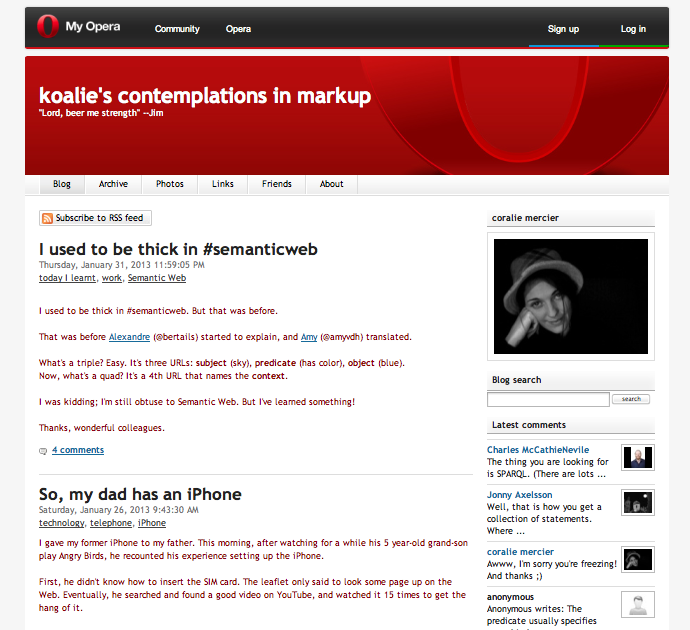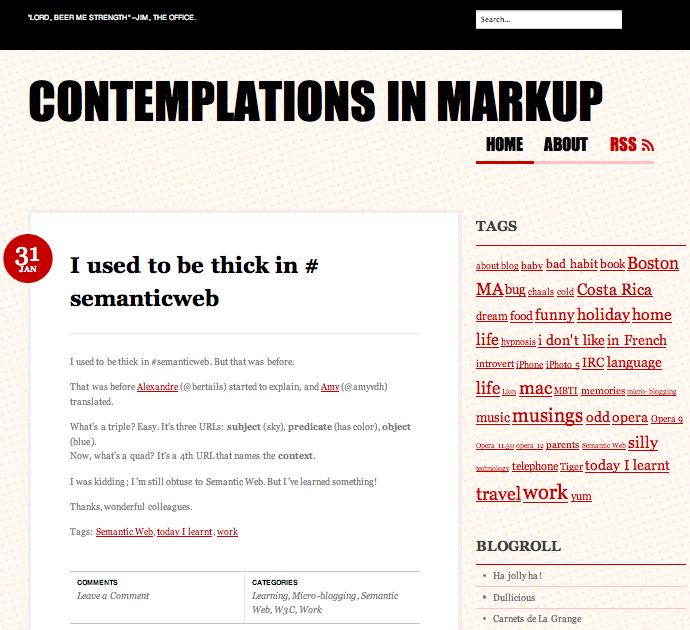I came to use wordpress.com last weekend as a mean to an end, an intermediary step between My Opera and hosting my blog on my website. I’ve wanted to host my blog on koalie.net for several years without attending to it. When last month my former colleague Karl Dubost wrote myobackup, a Python script to export (backup) blog posts from my.opera.com, I saw an opportunity. And when I noticed that Daniel Davis added export to WordPress format (WXR), I just took the opportunity.
Blogging on my website
Like I said, I initially wanted to host a WordPress powered blog on koalie.net, but I learned that some of the constraints on the machine where my website lives include a requirement for limited (i.e. no-no!) database server installation and maintenance, as well as limited exposure in terms of services. M’kay.
Static blogging
Static blogging, why not? Since my website is already static, I may as well consider a static site generator approach. I had all my posts stored neatly in directories of years and months. Only the comments were missing. Presented with a couple of suggestions (Nikola, Pelican), I soon became hopeful that at some point, even koalie.net in full might be generated. Woo! Crazy. After years of building my RSS feed by hand, that would be a pleasant change!
Several attempts with Nikola
Hmmm… Maybe I didn’t pick the right one for me between the two generators. I chose Nikola because Tim van der Linden wrote a thorough tutorial that complemented nicely the Nikola handbook. I followed every step. Three times. It sucked most of Saturday and Sunday, well into each night. I tapped into Vlad’s brain and knowledge whenever I was too stuck. Thanks, Vlad.
I was at times enjoying discovering this whole new thing, and at other times I was really clueless about the whole infrastructure. I tried to rethink and adapt my future work flow without seeing a clear path. Maybe it would have been exactly the same had I chosen to try Pelican instead. Maybe I’m too old, or maybe I lost some of that characteristic geek nature.
At some point I realised the output.xml file that myobackup had generated wasn’t working in Nikola. It was missing the links to the posts, and the program’s import_wordpress function was stuck there.
From My Opera to WordPress.com via output.xml
WordPress.com took the content of output.xml that myobackup had generated and imported successfully. Less than a half-hour later I had exported from WordPress.com a nice, long and full contemplationsinmarkup.wordpress.2013-02-24.xml file.
Back to Nikola, and away
Nikola did just fine with the newest xml file. That milestone reached, I tinkered a while with theming and customisation. There again, I found the numerous directories daunting. I soon resolved, grudgingly, to use one of the available themes as is, without customisation, for the sake of my own sanity. I took a break and pouted away from the computer.
But I kept coming back to the promise of one integrated way to generate koalie.net, including my blog. So I tried harder and re-read the tutorial and the handbook, played further in the virtual environment I had set up.
At this point I was pretty frustrated with myself, to the point that it made me shed tears. I was disappointed. In truth, I was unable to sort things out, let alone make them work.
I nuked all directories.
Sticking with WordPress.com. For now.
I licked my proverbial wounds and then curated the content I had fed into WordPress.com hours before.
119 posts had tags but weren’t filed under any category. There aren’t categories in My Opera as far as I know. Also, a handful of posts used to have images that hadn’t been imported. That took a great while to transfer the 152 files in question, add a description for each, and insert them where they belonged.
Yet, I actually took pleasure in the otherwise boring manual tasks that were involved. I got to re-discover past entries I had totally forgotten. I got to look again at the photo blog of our vacation in Costa Rica last year. I generally got to recall memories attached to events recounted. So, at the end of that experience, there was smiling again, and comfort.
In the future I may try again to install and use a static site generator, be that Nikola, Pelican, or Jekyll/Octopress. In the meantime, I’ll stick a bit with WordPress.com.